This REST-API is subject to change (NO PUBLIC)
Steps
1. Download Postman software. Open home page.
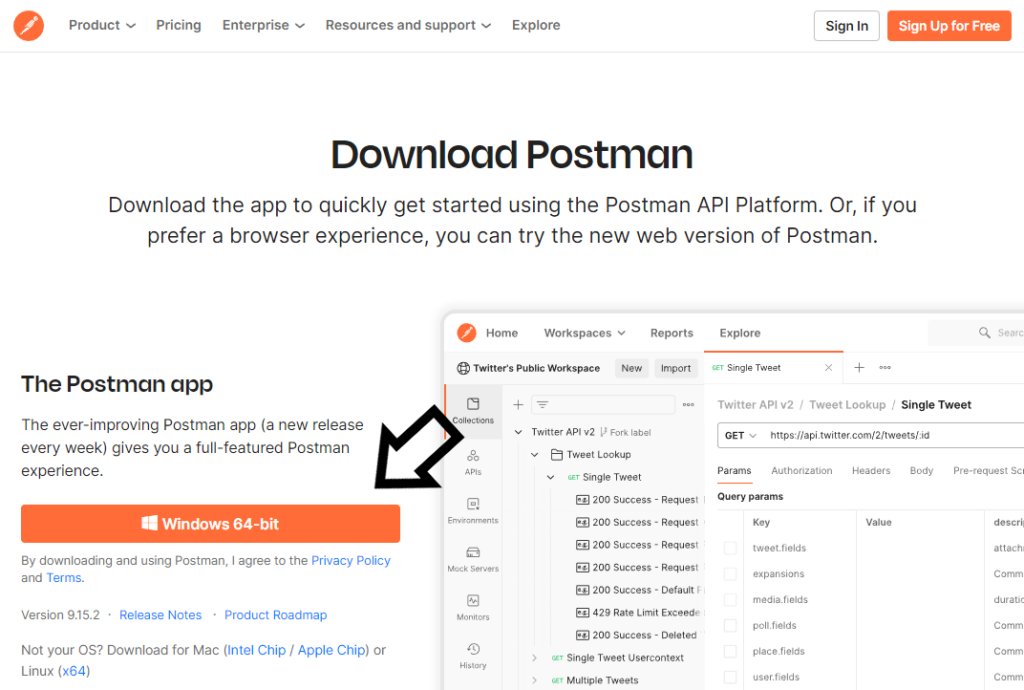
2. Download and unzip file “Zavgar Online API Postman”.
3. Install and open Postman software.
4. Import file (Options menu -> File -> Import)
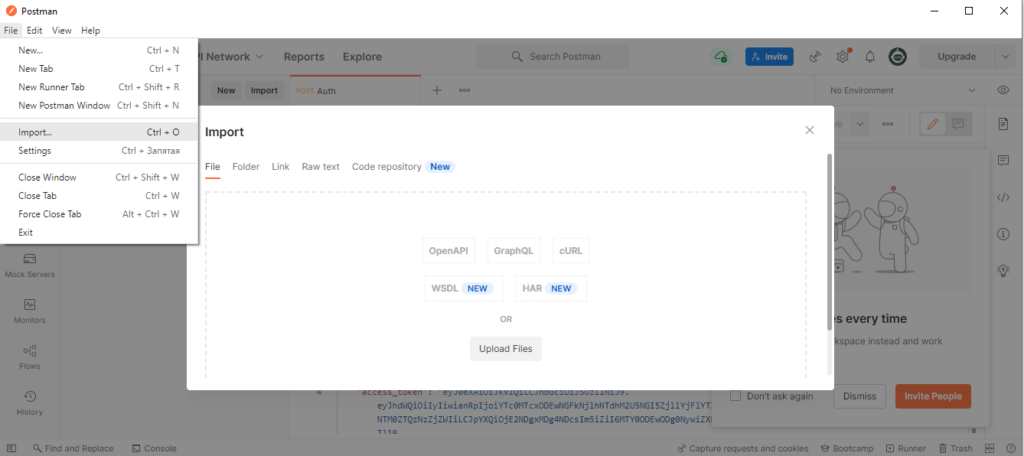
5. Upload file “Zavgar Online API Postman”.
6. After importing the file, a collection will appear.
7. Open collection “Zavgar Online”
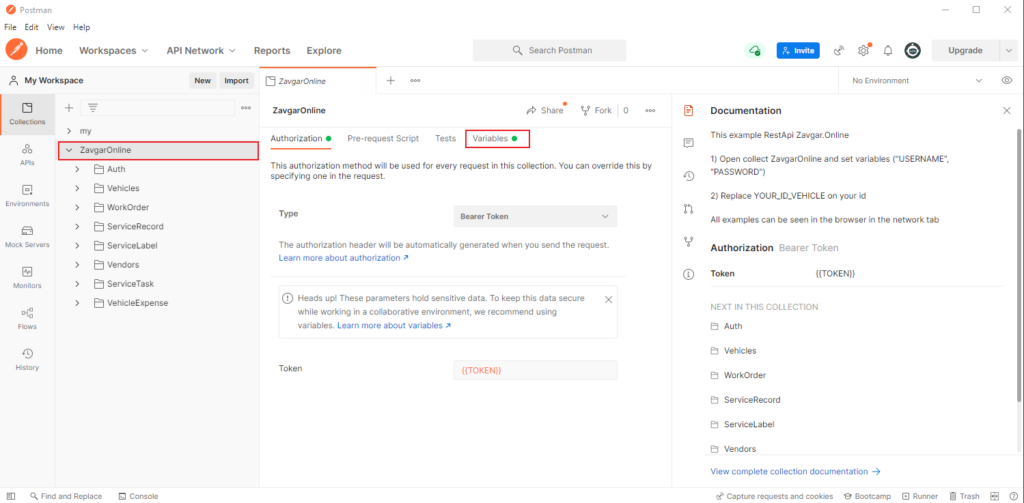
8. Add your authorization data in variables collection. (USERNAME, PASSWORD).
9. Select method Auth and Send request for test (Click button “Send”).
10. Copy “access_token” and add in variables collection. (TOKEN).
11. Getting to know the methods.
